We have been getting a lot of exciting questions about SEO recently. Does my website come with SEO? How can I improve it? What do I do to maintain my SEO?
These are all important questions. If you have a website and are trying to get it to rank higher on searches, there are some tips and tricks you can try to match global search best practice in order to show search engines like Google that you are a credible website.
We’ll try to answer some questions from our experience about how to do this well here.
What is SEO?
SEO is an acronym for “Search Engine Optimization”. SEO improves the quality and quantity of traffic to your website. In other words, it attracts more relevant customers to your page, customers who would be interested in your service.
Here is a list of 7 tips and tricks you can use to improve your SEO.
1. Ensure your title tag is relevant
Title tags are the blue headlines you see when you search for something on your browser. Your title gives consumers an insight into your website and will ultimately determine whether or not they visit your site.
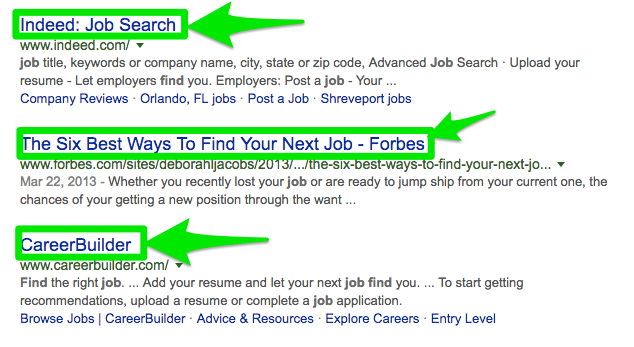
A poor title tag will fail to draw potential visitors to your site or draw unwanted and unneeded traffic to your site.
For example: If you’re a company that sells refrigerators, you should have the word “Refrigerators” in your title. The last thing you need on your site is visitors who are interested in buying “Gardening equipment”.
A good title is always concise but descriptive enough to match search intent.
Another example is a title like “Office Depot”. This will immediately create a formal impression that you deal with official business environment services. You can be reasonably sure you won’t be receiving car improvement traffic with that title!
2. Know and champion your meta description
A meta description is the second most important thing for getting relevant traffic on your site. A meta description is that small paragraph you see below every headline on your browser. It is usually around 150 characters long.
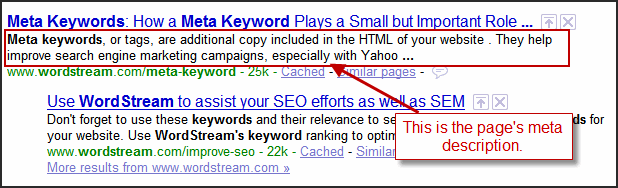
We recommend that your meta description provides a summary of your company that you would like customers to know about.
For example: If you’re a furniture store owner with a website, your description shouldn’t be “Our store was founded in 1998 and is an award-winning store.”
Instead, it should be, “We sell comfortable office and home furniture at the most affordable prices with free delivery!” This meta description – as opposed to the first one – tells the customer something they would like to know and attracts them to your site.
Below are tips for an efficient meta description and also page content:
- It should be concise
- It should describe your company
- Use target-rich keywords
- Remove unnecessary words
3. Optimize your images
This may sound inconsequential but images play a big role in decorating your site and even giving visitors information about your site when they visit it. Visitors are more likely to pay attention to images before any text on your site.
However, there are different file formats to use for images such as PNG, JPEG, etc. but what is more important is the image size. A larger image will take longer to load and result in poor visitor satisfaction. The best practice to use is compressing your images to reduce load time so the visitor can view the whole site almost immediately.
Luckily there are free image compressors available online such as “TinyPNG” or “iloveIMG”. We recommend these online platforms to compress your images and that all images on your website shouldn’t exceed 500 kilobytes.
Try reloading this page and watching these two images. The second on the right is less than 50% the size of the one on the left, yet their general quality to the quick-reading eye is the same! So you can optimize images to load faster without compromising the look and feel of your website.
4. Name your images well
Most browsers and search engines including Chrome and Google can’t see images or recognize the contents of the image. The only clue they have is the image’s filename and alt text. The final name is simply how you saved your image on your computer and what you named it. “Alt text” stands for alternative text that describes the image in case it cannot show.
For example: If you have a picture of shoes on your website, your filename and alt text shouldn’t be “image97” or simply “shoes”.
Instead, try and be as descriptive as possible. It should be something like “football-cleats-puma-future-z-2021”. This will give search engines a clear picture of what your image is about, hence allowing it to rank higher.
5. Pick relevant domains
In simple terms, your domain is the name of your website. It is how people find your website. For example, the domain name for our website is “chapalink.co.tz”. Your domain name can be the name of your company, business or school.
Choosing a domain name can be a challenging and difficult process. We recommend that you choose a domain name that is relevant, branded, short, concise, and one that communicates the purpose and content of your website. This will make it more click-worthy and more likely to rank higher in search engines.
Moreover, be careful when choosing a domain name, you do not have to include keywords in your domain for them to rank well. Search engines are aware of these practices and actively discourage “keyword stuffing” in your domain. Using exact-match keywords and over-optimising your domain name can make your website look spammy and will decrease your chances of ranking well.

6. Care about user experience
The importance of UX (User Experience) is often underestimated but it can indirectly help your website’s ranking in search engines.
A website with poor UX will have customers going back to the search results almost immediately, and what this tells your search engine is that customers aren’t finding what they are looking for. This negatively affects your site’s rankings.
One thing you can do to improve user experience is to avoid ads and pop-ups. This annoys customers and almost instantly dissuades them from staying on your site. Avoid unnecessary ads and pop-ups on your site.
For example: If the website immediately had a full-screen pop-up of an unrelated ad the customer would believe they clicked the wrong link and instantly go back to the search results.
Another thing you can do to improve user experience is to build a decent navigation bar. This helps a customer easily navigate through your site. Easy navigation makes it happy to use and makes your customer more likely to stay on the site. This will also allow the customer to search for what they are looking for with ease.
For example: If you sell electronics a products page on the navigation bar will help them immediately go to your products page and view your products with ease.
SEO is a long-term activity. We hope we can share more SEO tips and tricks in future blog posts. For now, if you have any questions relating to SEO, drop them in the comments!
Further reading:
If you would like to educate yourself further about SEO Tips & Tricks for your website, we recommend these sites.
- 9 SEO Best Practices – we suggest this website if you’re still foreign to the topic of SEO.
- SEO Best Practices – we suggest this website if you have a mature understanding of SEO.
- Do Domain Names Help with SEO – we suggest this website if you would like to explore the correlation between Domain name and SEO further.



